Part’App is an application that supports the integration of seniors into an intergenerational community by facilitating access to temporary and permanent housing adjacent to urban schools.
My role: UI Designer
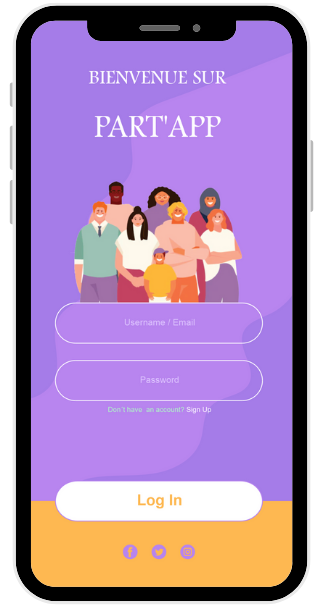
Part’App is the digital extension of our project ‘How to Live in Community at 80,’ designed to foster social connections within an intergenerational community. This application supports our vision of integrating seniors into urban schools, where adjacent housing provides permanent and temporary residences. These living spaces allow seniors to become part of the community while maintaining their independence and privacy.
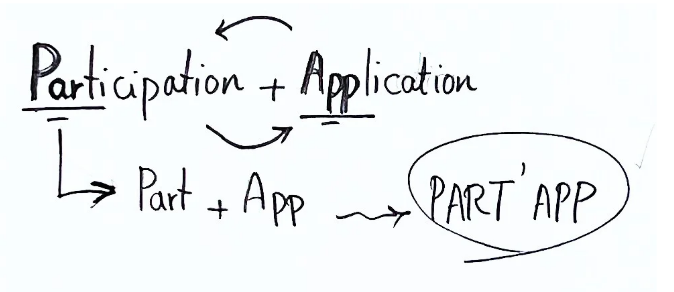
Through Part’App—a hybrid between Airbnb and Facebook—residents and students can access information about available housing and services, communicate with each other, organize activities, and share their skills in service of the community. The app thus plays a crucial role in facilitating intergenerational interactions, promoting shared learning experiences, and strengthening the sense of belonging within the community.
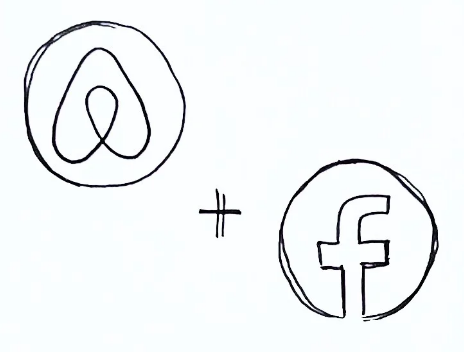
User flow
After logging in or signing up on the app, the user is presented with two options: ‘Become a Resident’ and ‘Be an Instructor.’
By choosing ‘Become a Resident,’ the user must then select the desired stay type from two options: ‘Temporary’ or ‘Permanent.’ Once this decision is made, they can choose the type of accommodation, such as a room, a studio, or a one-bedroom. Next, they specify the number of people and desired dates. Finally, they are directed to the payment page.
By choosing ‘Become a Contributor’, the user can select one or more activities from the options provided, such as academics, leisure, or practical life. Then, they choose a specific activity before being directed to the payment page.
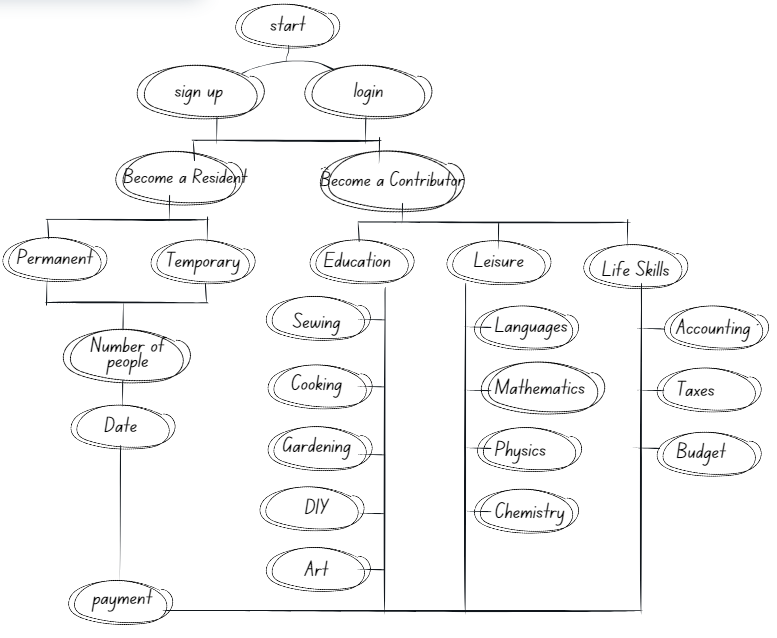
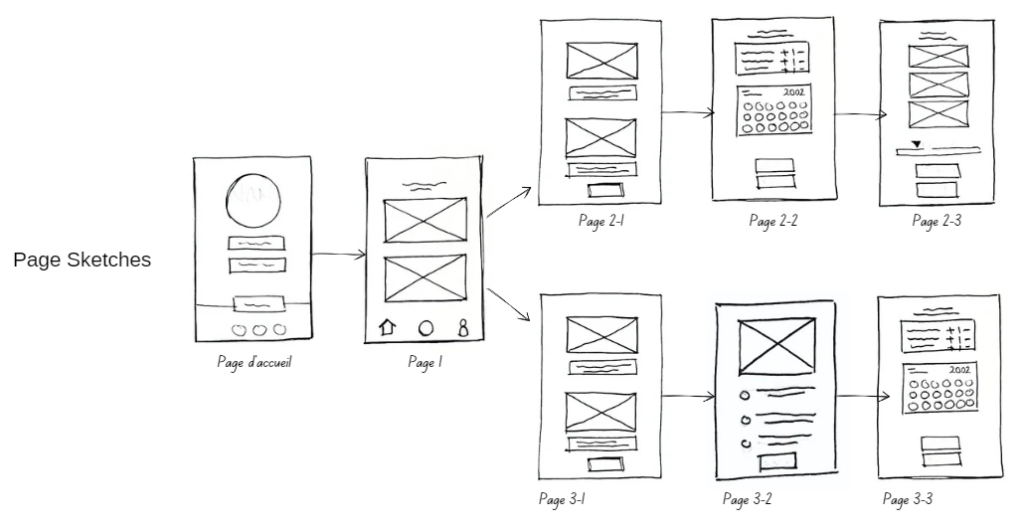
Since the objective of this project was not to develop an application, a proposal was simply made for the intergenerational school project. Several steps have been completed. Here are the mock-up pages.

“These are the pages that appear when the ‘Become a Resident’ option is selected.

These are the pages that appear when the ‘Become a Contributor’ option is selected.
